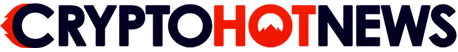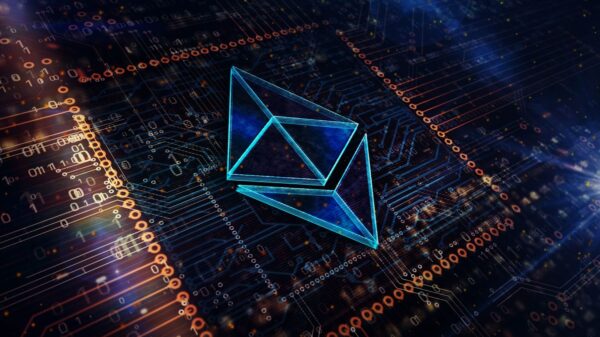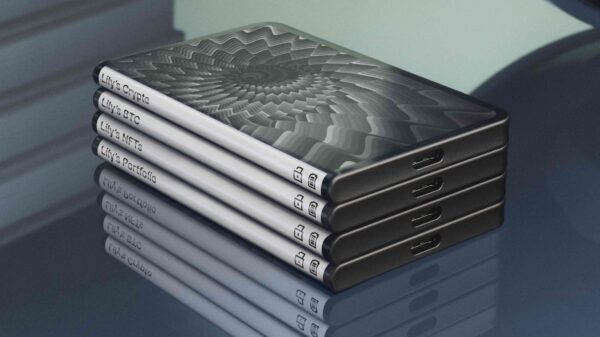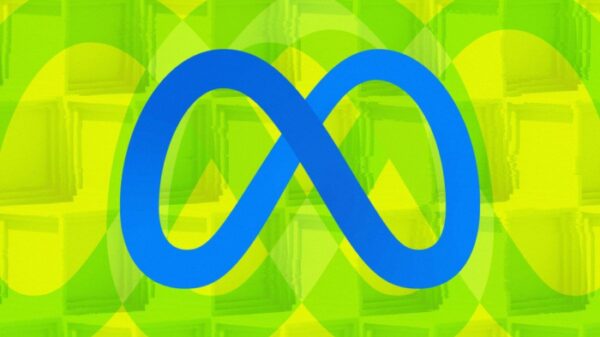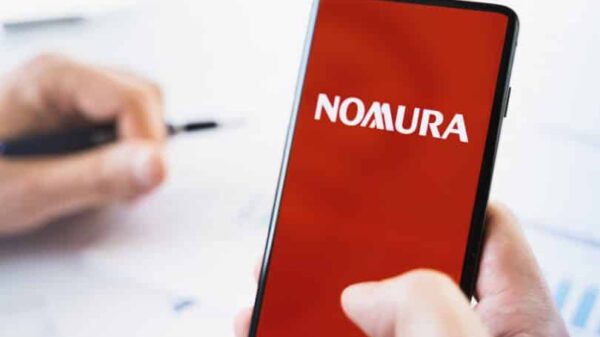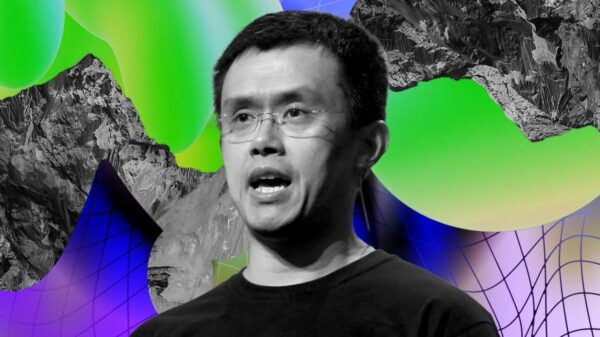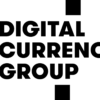For the longest time, users have wondered if popular payment apps such as PayPal would ever offer a crypto transfer. It looks like their prayers have been answered. On June 7th 2022, Jose Fernandez Da Ponte, Senior Vice President and General Manager, Blockchain, Crypto, and digital Currencies division of PayPal, took to the website to announce that PayPal users can now transfer crypto.
PayPal Only Offers Transfers for Certain Crypto Currencies for Now
The offer is still in the nascent stages because PayPal is only allowing the transfer of Bitcoin, Ethereum, Litecoin and Bitcoin Cash. The utility is only available to the US-based users and includes the following facilities:
- Transferring supported coins into the PayPal account
- Moving cryptocurrencies from the PayPal account to external crypto addresses of wallets and exchanges
PayPal Users Can Now Transfer for free
The eCommerce company has a long history of introducing inclusive measures to make the platform more attractive to global customers. With the introduction of crypto transfer, it has done so once again.
In a bid to make the utility more attractive, PayPal has taken another inclusive step: transferring cryptocurrency is free.
“It reflects the continuing evolution of our best-in-class platform and enables customers to interact with the broader crypto ecosystem.” – Jose stated in the press release.
Along with transferring cryptocurrencies, users can also use the Checkout feature on PayPal to buy products from merchants that accept crypto payments.
PayPal becomes the first holder of Full Bitlicense
PayPal has further informed its users in the press release that it has become the first company to be issued a full Bitlicense.
BitLicense is the trade license issued by the New York Department of Financial Services to entities that want to engage in virtual currency activities.
Upon attaining the full Bitlicense, PayPal has become the first company to convert a conditional Bitlicense into a full license.
Transferring Crypto into PayPal from External Wallet: Step by Step Guide
Below is the step-by-step guide to transferring cryptocurrencies from an external hardware wallet or crypto exchange addresses into PayPal:
- Log into your PayPal account using your credentials. Navigate to the cryptocurrency section of the app and select the crypto asset you want to transfer
- Once you’ve selected the crypto, click on the transfer button and press the “Receive” tab.
- Provide additional ID verification details. It is an additional step added to ensure that PayPal meets all the regulatory requirements of the Bitlicense the company was issued. It is a one-time procedure.
- Share the address with the third-party app you’re using to transfer crypto.
When taking the final step, PayPal recommends using a QR code or cutting and pasting the address. It also recommends double-checking the addresses if the user manually inputs the details.
On an additional note, PayPal has stated that while the platform won’t charge you any fees, the network and the sender fees may still apply. “Processing times may vary”, – the Press Release continued.
Transferring Crypto from PayPal to an External Wallet or Exchange – Step by Step guide
Here is the step-by-step guide to transferring cryptocurrencies from PayPal to external wallets and crypto exchanges:
- Log in to your PayPal account. Select the Crypto section and from the drop-down menu, choose the token you want to transfer.
- Tap the transfer button and then press the “Send” option.
- Provide the additional ID verification details.
- Enter the external crypto address. You can do this by scanning the QR code or manually entering the details in the search box.
- Confirm the external transfer.
Things that PayPal has implored the users to keep in mind
- Crypto transfers are final and cannot be reversed: Once the crypto transfer is complete, it can’t be undone. Therefore, the users must first thoroughly check the destination address is of the same type as the asset they want to transfer beforehand.
- Sending Crypto outside the network has crypto fees: While moving cryptocurrencies to PayPal from an external address doesn’t have any fees, transferring crypto from PayPal to an external address does. The network fee will be determined by congestion and other varying factors.
Crypto transfers between PayPal accounts are Free
Moving cryptocurrencies from your PayPal Account to another is free of charge. The steps are as follows:
- Log in to your PayPal account. Choose the coin you want to send and then press Send
- Select the PayPal contact to transfer the coin to, and press Confirm.
PayPal to add More Assets Soon?
Currently, the transfer is limited to major cryptocurrencies such as Bitcoin, Ethereum, Litecoin and Bitcoin Cash.
It is not known yet whether more crypto assets, such as altcoins, will be added to the platform. Experts have stated that it is unlikely.
Much of what happens in the crypto market is pure speculation. We can still hold out hope that in the future, you’d be able to transfer tokens such as Shiba INU or Dogecoin.